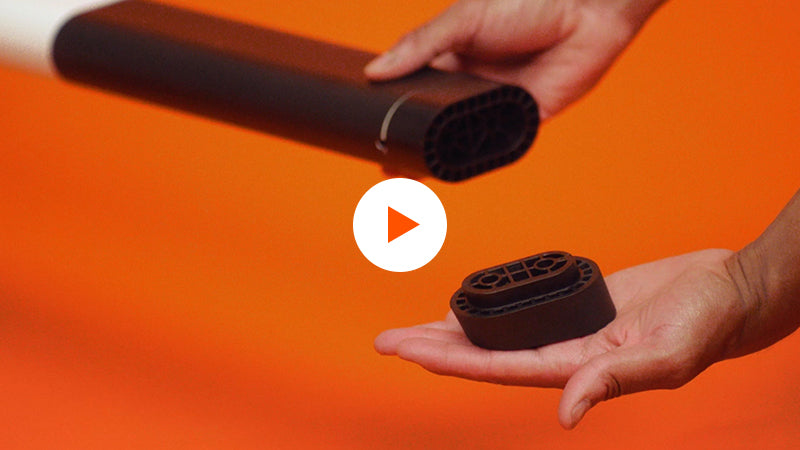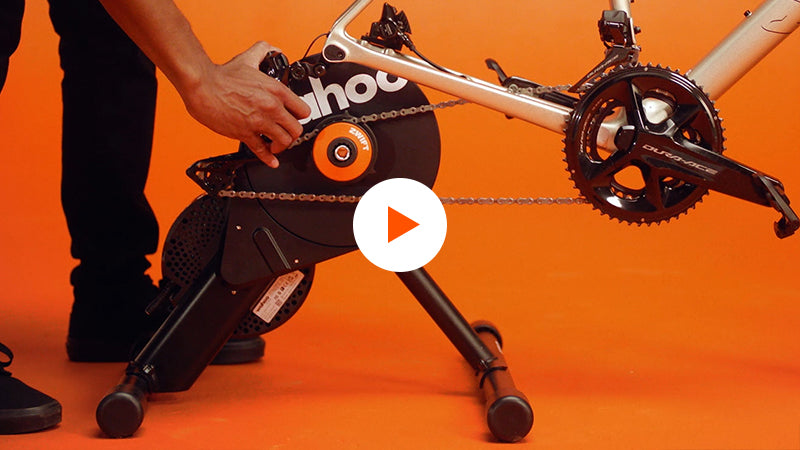
Video 1 of 5
MOUNTING YOUR BIKE
Learn how to mount your bike onto your new trainer with Zwift Cog.

Video 2 0f 5
INSTALLING YOUR ZWIFT CLICK
Now that you’ve mounted your bike, it’s time to attach your virtual shifting setup with Zwift Click.

Video 3 of 5
REPLACING YOUR ZWIFT CLICK BATTERY
Zwift Click flashing orange? Time to swap out the battery—learn how here.